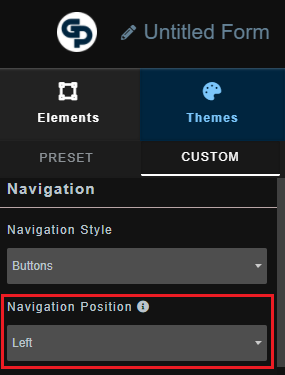By default, the navigation for multi-step forms is displayed above the form. It is however sometimes useful to be able to show the navigation along the left or right side of the form. E.g like below:

To change the navigation position to be on the left or right or top (or even hidden completely), just go to the "Themes" => "Custom" tab, and under the "Navigation" section pick your desired position from the "Navigation Position" drop-down list. (see below)