Conditional logic can be used to dynamically modify fields (or content) on a form based on a users answers to questions on the form.
You can:
- Conditionally make a field "Optional"
- Conditionally make a field "Required"
- Conditionally "Show" a particular field or piece of content
- Conditionally "Hide" a particular field or piece of content
- Conditionally set a value to a particular field or piece of content
To specify the conditional logic rules for your form, click on the "Logic" icon in the right menu. This will bring up a window like below. In the example below we have said that if a user selects "Australia" as the value for a particular field, then we show them a video, and change the price of their airfare:
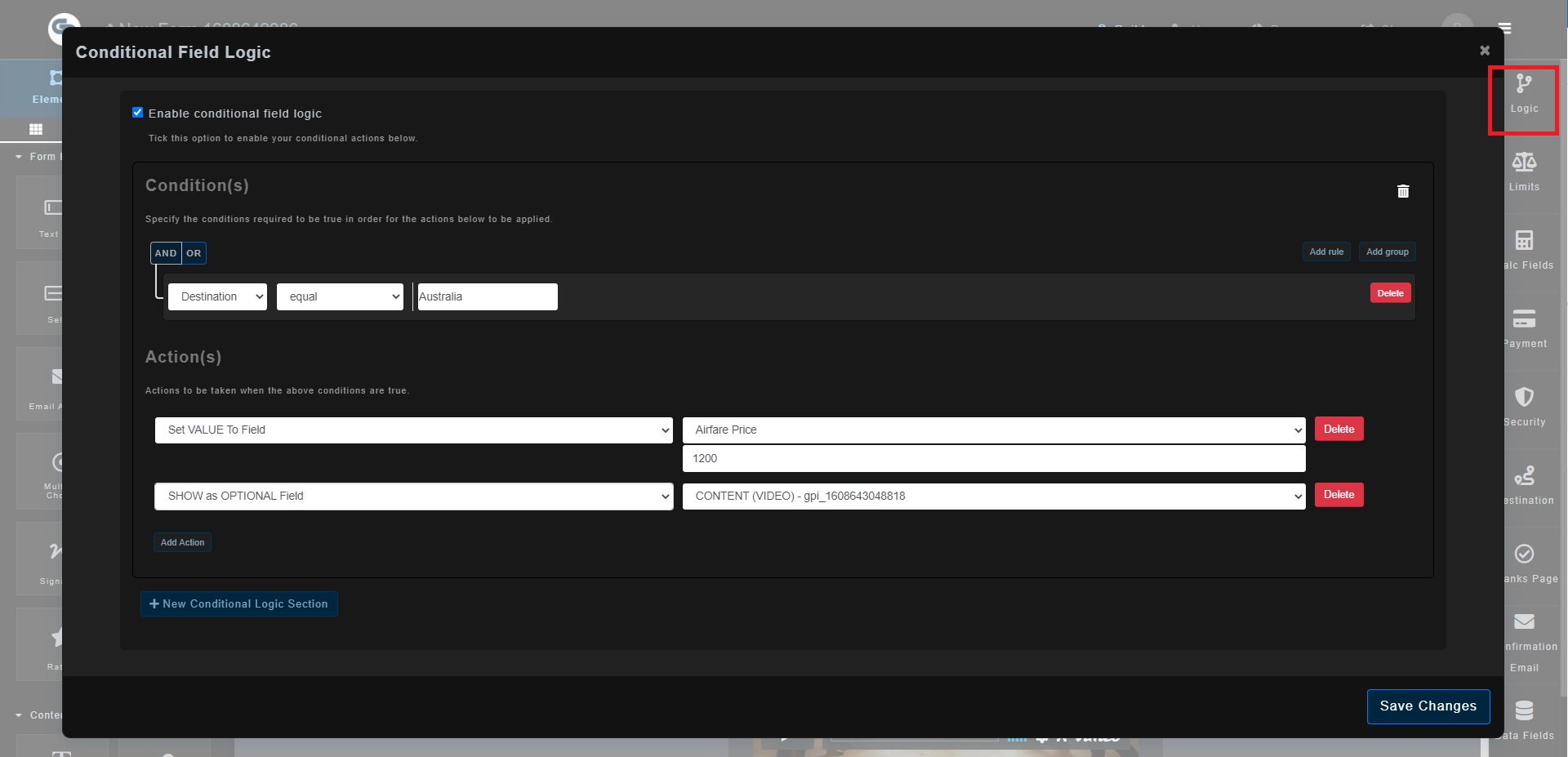
Notice that you can add multiple conditions and group them using the "AND" and "OR" operator if you wish. You can also have multiple actions per condition.
This video below also shows a full example of a conditional logic scenario:
You are permitted to have an unlimited number of conditional logic rules setup per form. With conditional logic you can have simple or advanced nested conditions defined, and based on those conditions being true you can perform either single, or multiple actions (e.g. Show Field A, Hide Field B, Conditionally make Field C mandatory)
