If your form is being advertised globally to different speaking countries and you have received some submissions in languages which you do not understand, you can translate them into your local language by following the steps below:
- Open the form submission record you wish to translate
- In the top right of the submission record there is a "Translate" link. Click on it.
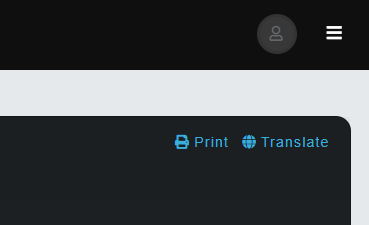
- This will bring up a popup window asking you what language you would like to translate the submission text into. Simply click on your desired destination language, and the translations of the submission text will be automatically displayed for you below the original untranslated text.

