If not done so already, first make sure that your GlobalPatron account has been linked with your bank account. How do I link my bank account with my forms, to be able to collect payments online (With Stripe)
After you have your GlobalPatron account linked with your bank account, you can start receiving payments securely on any forms you create. The steps to create your own online payment form are below.
- Create a new payment form from here: https://www.globalpatron.com/payment-form-templates/
- That's all that's needed to collect payments! You can now click on the "Share" navigation menu to get the public link for sending the form to your customers, or to embed the form on your website.
- (Optional) If you wish you can tweak the form, or add any fields you are interested in collecting in your payment form by dragging on new fields from the left menu.
- To view or edit the payment related settings for the form just click on the "Payments" icon in the right menu bar to verify that the settings are what you wanted.
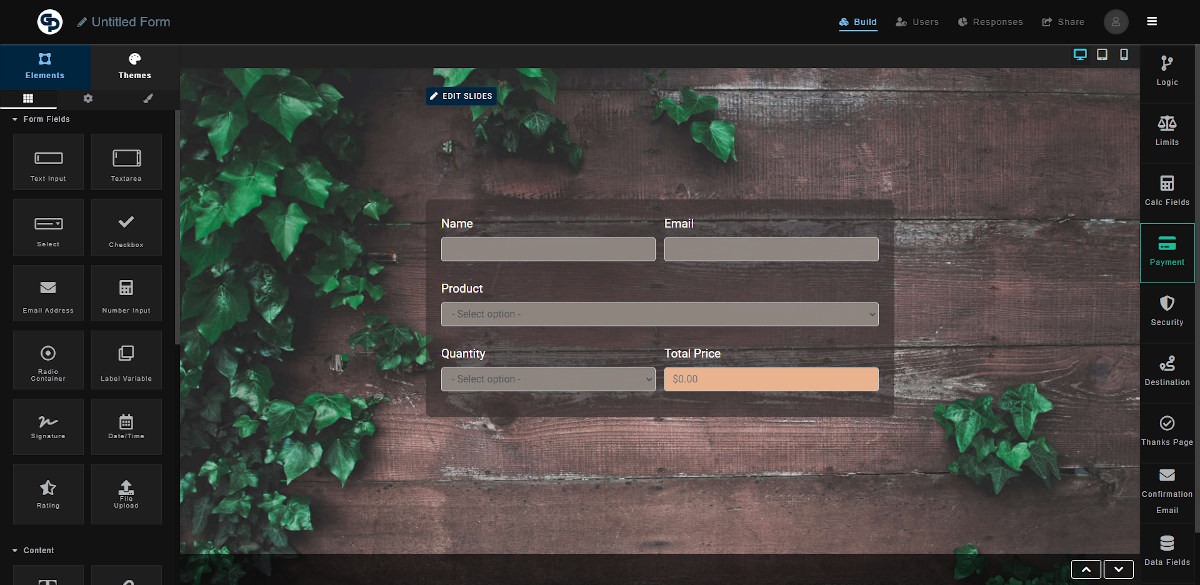
Note: For each currency there are minimum amounts which are permitted to be paid. For example for USD payments the smallest transaction amount permitted is 50c. For a full listing of minimum payment amounts permitted per currency, please see this table: https://stripe.com/docs/currencies#minimum-and-maximum-charge-amounts
