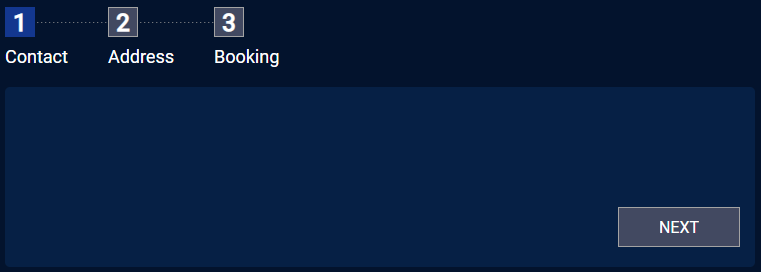You can change numerous things related to navigation button styles such as:
- How can I change the text that is displayed in the submit button, and next/previous buttons?
- How can I change the color style of the navigation buttons?
- How do I change the font size of the text used in the forms navigation buttons?
- How can I hide or delete the submit button and/or navigation buttons on a form?
- How do I change the position of the navigation buttons to be on the left or right side of the form rather than on the top? (multi-step forms)
For multi-step forms you can also change the style of the navigation buttons themselves by going to the Themes => Custom tab, and choosing a navigation style from the droplist:

Below are samples of what these varying navigation styles look like:
"Buttons" Style
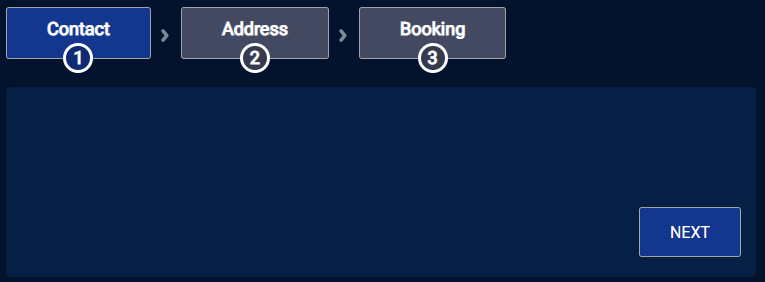
"Arrows" Style
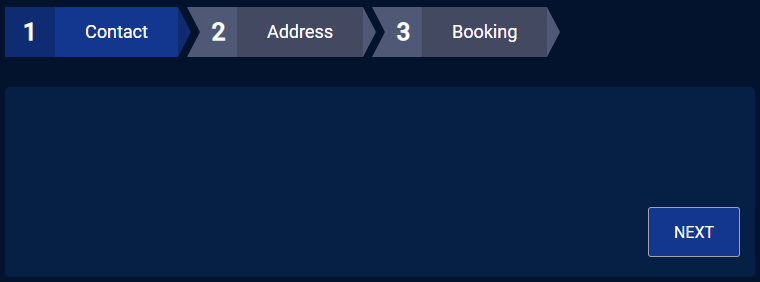
"Tabs" Style
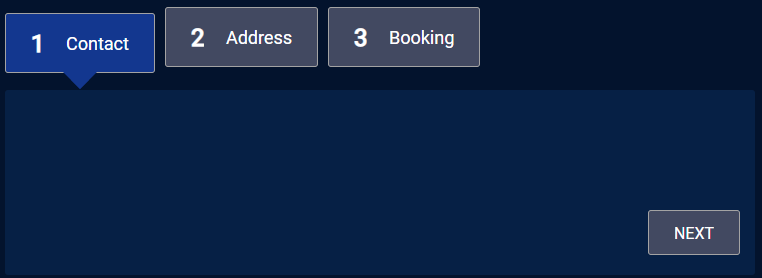
"Traditional" Style