- Go to your "My Forms" screen and click on the edit icon of the form you wish to disable. The icon looks like this:

- Now that you are in the form editor, go to the “General Settings” module placed at the right menu Its in the bottom corner and looks like this:
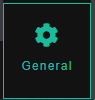
- When you click on this module it will show a popup with this option:
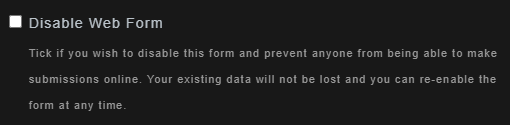
- Tick the option “Disable Web Form”.
- Click on “Save Changes"
