To set a field as being "required", just click on the field, and on the left hand side where all of that fields properties are displayed tick the "required" checkbox.
The design is completely up to you, you can also choose to not put any asterix or label, but below are three examples of different ways to identify to the user that a field is required.
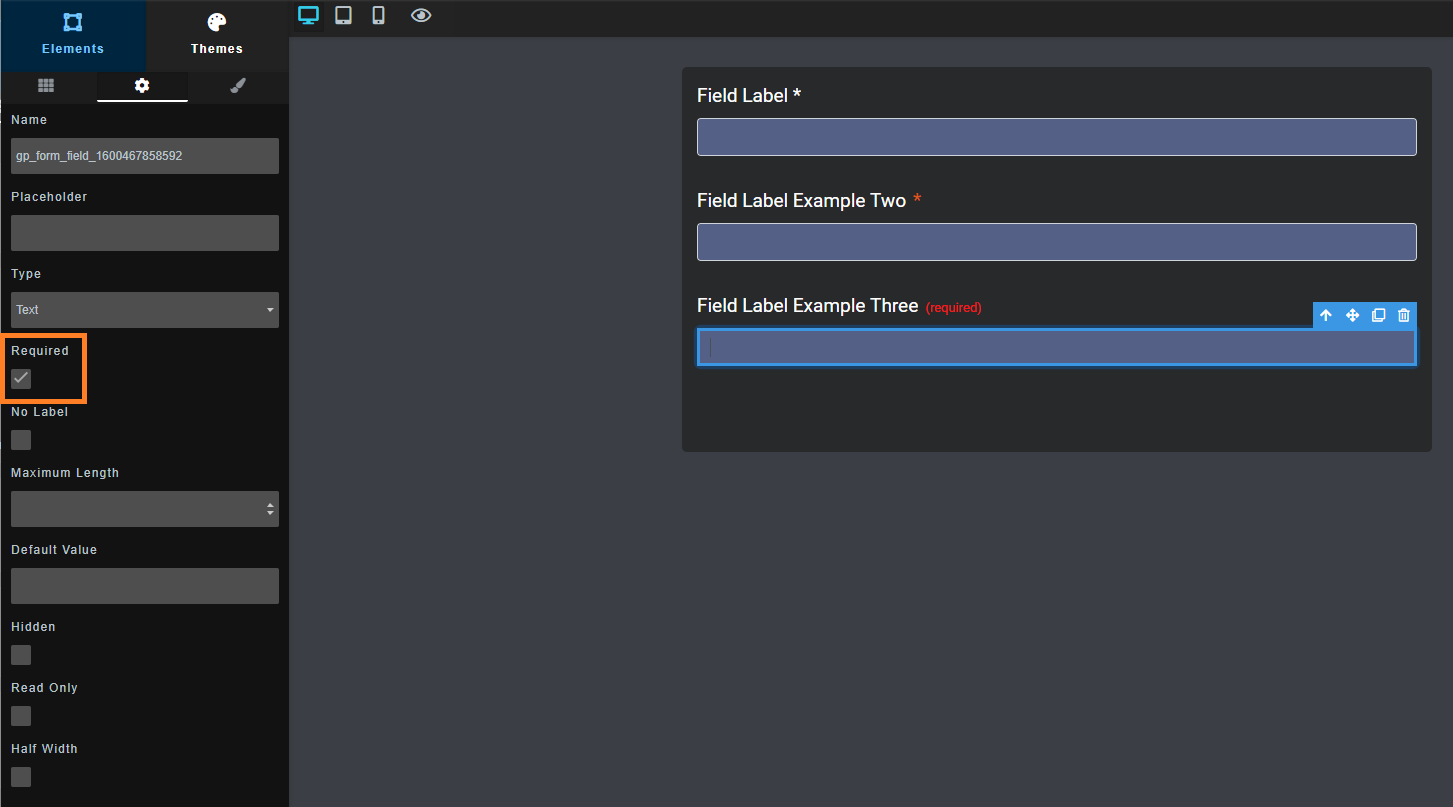
What you can do is put an asterix in the label text itself. Or if you prefer it to have a different style or colour to the label, what you can do is pull a new "Label Text" element next to your existing label, and then give that "Label Text" element a different size or colour by clicking on the small paintbrush icon while that "Label Text" is selected. Here's a video showing how to do it all: https://youtu.be/9olk-OqMK7o
