When specifying the "Thanks Page" behaviour of a form, you can either display a message, or choose to redirect the user to a different URL. This can be any URL, either your own web page, or alternatively if you would like to create your own Global Patron hosted thanks page that is also possible.
To create your own Global Patron hosted "Thanks Page", simply create a new "Single Step" form, and in the forms settings hide the navigation links and buttons like below so that it appears as a landing page. Under "Themes" >> "Custom" tab on the left menu:
- Set "Navigation Position" to be "Hidden" (To hide the top navigation for "Single/Multi-Step" forms)
- Untick "Show Action Buttons" (To hide the Next > Prev > Submit action buttons)
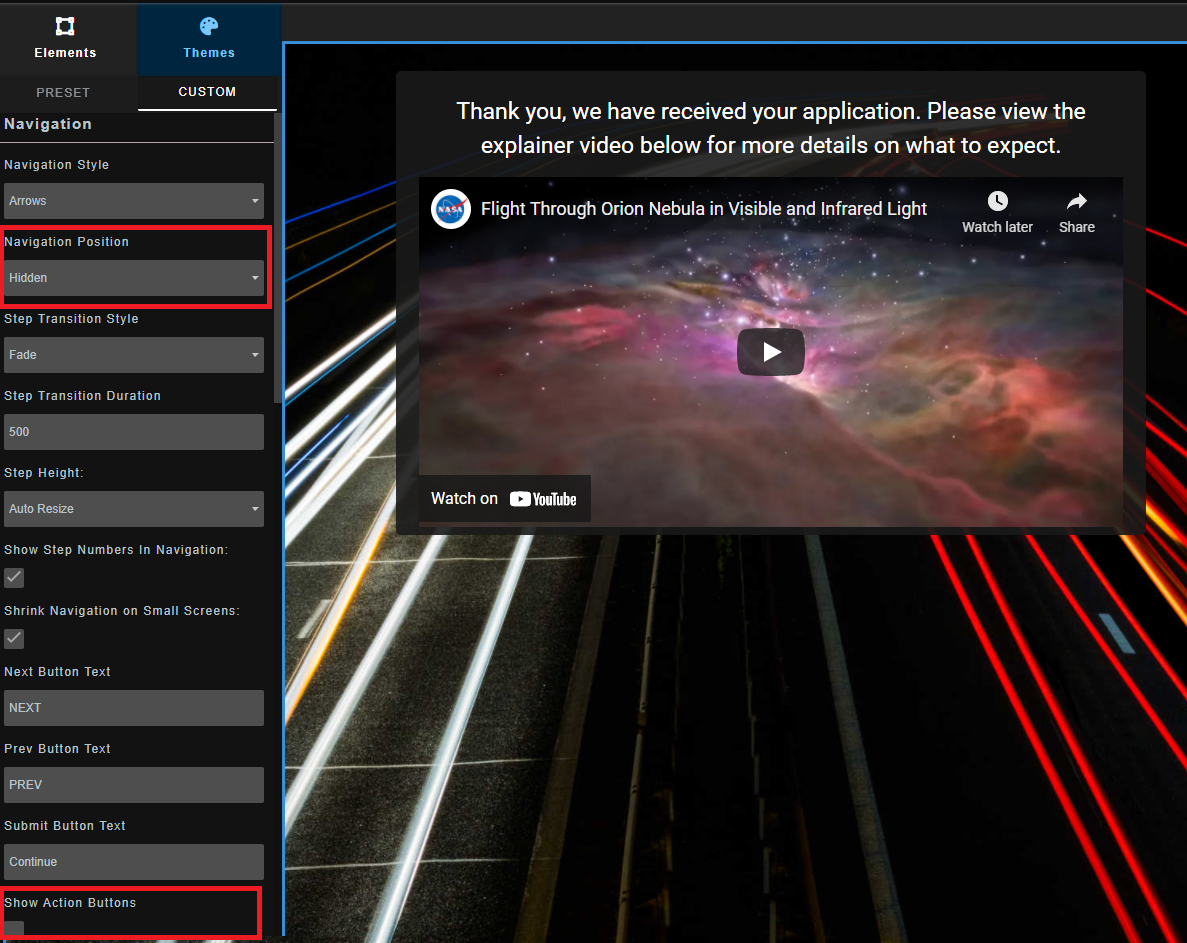
Because this is actually a form behind the scenes, you will have the full power of Global Patron forms on your thank you page, for example you can:
- Pass values from the previous form to this thanks page to "Pre-Populate" fields
- Conditionally show or hide or change content based on what was passed to this thanks page
- Include calculated fields
- Include rich text and custom layouts
