It is possible to include an answer from a previous question inside the label of another question to provide a more personalised experience for the form user. This feature is available for all form types, including Mobile Offline forms.
There are two ways of doing this:
- By using "Field Label Variables"
- or by directly typing in a form fields system name, wrapped in double square [[ ]] brackets, e.g. [[gp_form_field_system_name_goes_here]]
As an example, let's say we have a "name" field on one slide, and want to include what the person types here in the label of another question:
In our other question's label, we will drag a "Field Label Variable" field to display the persons name:
We can then click on the field label variable and specify which fields value we want it to display:
If you would like to include multiple label variables, or text on either side of a label variable, you can do that too, with use of "Field Label Extender" content blocks that you can drag onto the label area (or by using the label variable syntax [[gp_form_field_system_name_goes_here ]] to manually type in as many label variables as you wish)
For example below we are using two different field label variables, and label text to create a custom label like this: "Thanks James, what is the best number to reach you on Friday?
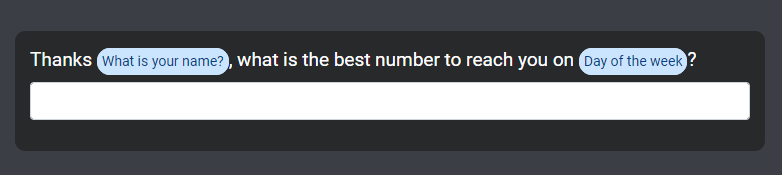
Note: These label variables will automatically have left and right side padding applied to them so there is no need for you to manually space them apart from the rest of your label text.
