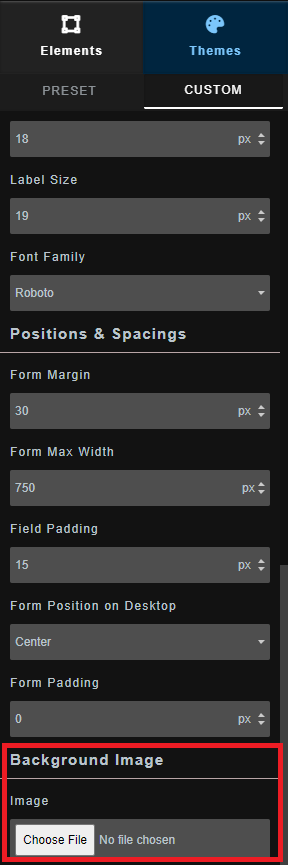To change the forms background image, under the "Themes" - "Custom" tab scroll to the section heading called "Background Image". Here you can upload the image which will become the forms background image.
A recommended size for your background image to cover the full screen on desktop devices for all users is for your image to be 1500px wide, and have 1000px of height.
Once you have uploaded this desktop-sized background image there is no additional work to be done as the background image will automatically shrink/resize for users who are on smaller devices like mobile phones and tablets.